Manage Preferences for HighLevel (GHL)
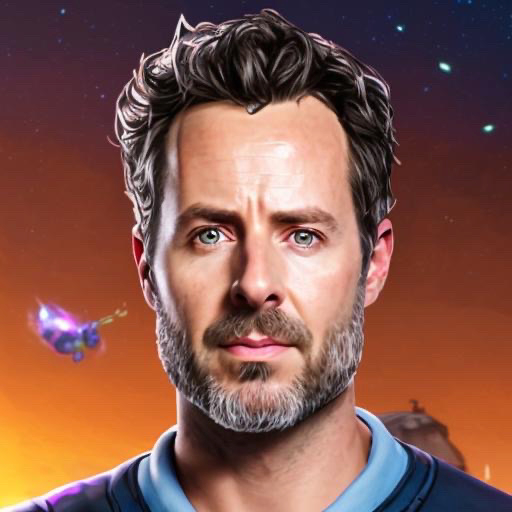
Matt Ratliff
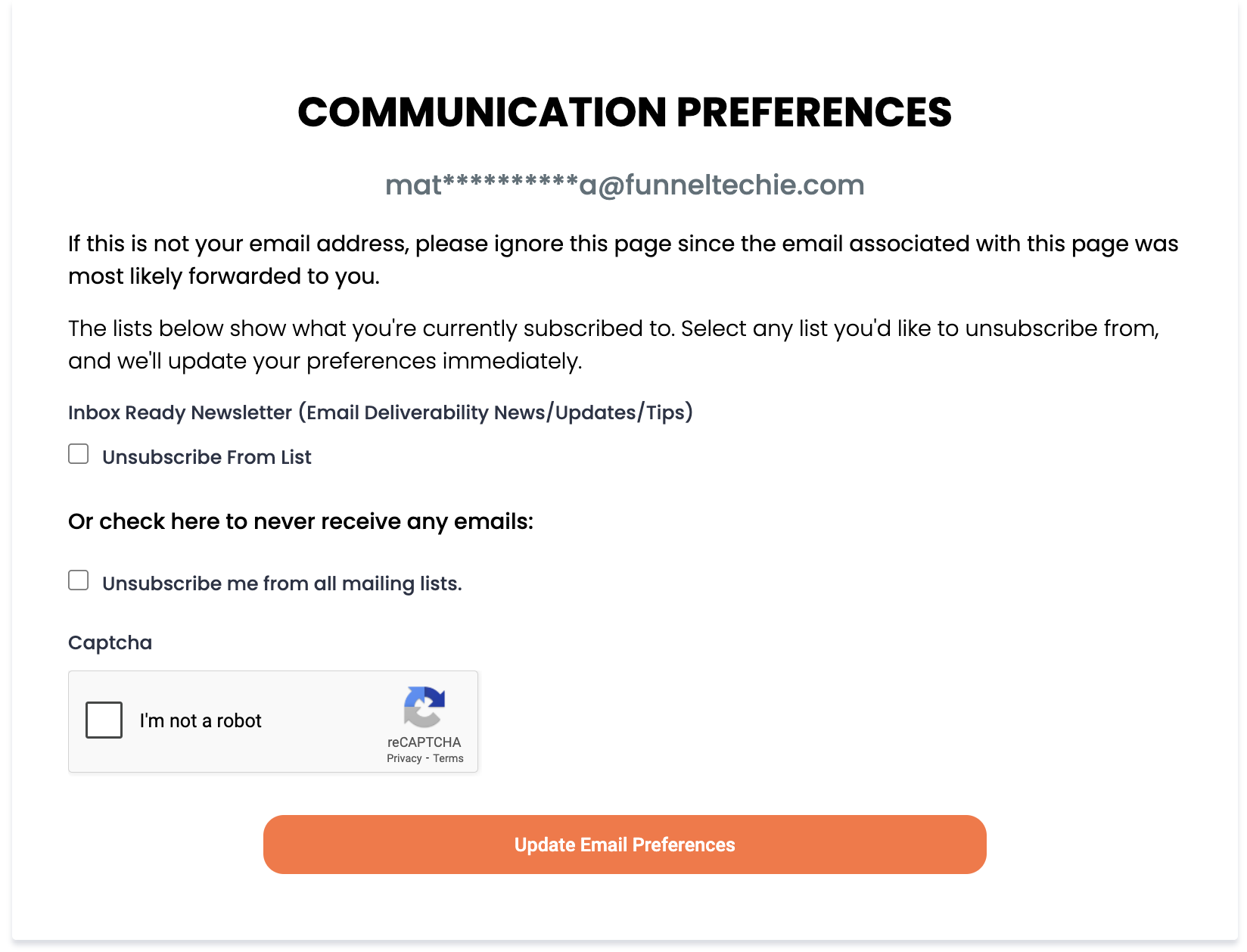
Last week I published a newsletter regarding how to protect yourself from bot activity on optin forms. Be sure to check that out if you missed it.
Today I'm covering the benefits of using a manage preferences page and how to implement them in your GHL account.
At the bottom of this email you'll see mine...
Go ahead and click on it. It's an advanced setup where I show you lists you're subscribed to all dynamically. If you wanted to unsubscribe from the InboxReady newsletter then you could do that straight from the form, but of course, I'd rather you not. However, if you did and wanted to resubscribe to then you could. You'd just need to go back to https://inboxready.funneltechie.com.
The way I handle that is by using a combination of things. For one pay attention to the URL parameters this is your clue. I use a series of 1's and 0's to determine if you're on a list or not.
I'm very meticulous with my workflows. As contacts enter in through an opt-in, purchase, or call booking for example I will make sure that certain things are happening at the top, and when it comes to a dynamic manage preferences page you've got to ensure everything is accounted for. Here's a screenshot of what I do...
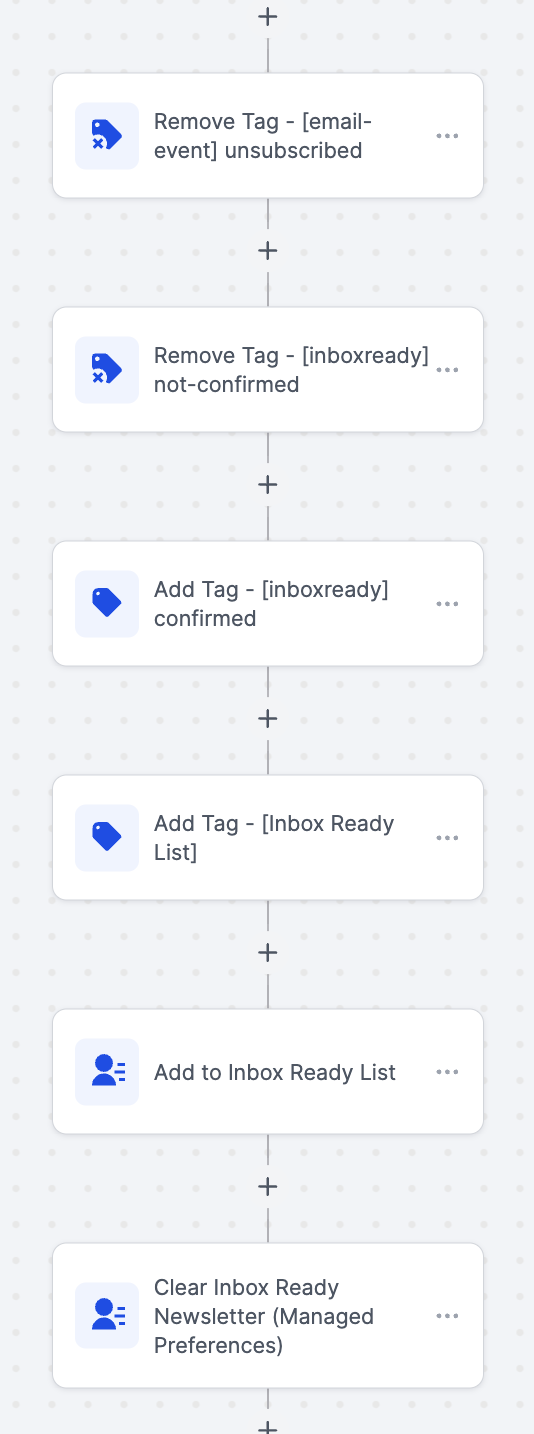
The one thing that is missing from this is the check for unsubscribe suppressions in your ESP if you're using something other than LC Email. I do that in another step, but if you're an LC Email person then just implement a DND Disable for the email channel.
The other part for the dynamic feature is to make sure you're properly managing it with two folders:
1. Subscribed
2. Manage Preferences

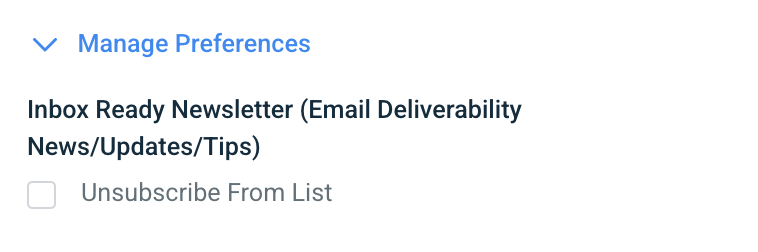
Once you establish the framework then it just a matter of adjusting the manage preferences form to do what you want it to. I
Now, what if you're just wanting something simple? Maybe something like giving the ability to just remove someone from a nurture sequence and no dynamic ability at all.
What I'd do in this case would be to think through your goal of removing them from the nurture sequence workflow:
*Tag the contact with a specific tag for the nurture sequence (this could be used to identify a list).
*Build the manage preferences form to contain identifiers on how a contact can be removed from one list but not all just like mine below.
When someone clicks on a check box to be removed from a list then set an automation to trigger based on that update. Here's how I'm doing it but with an update to the form with an if/then in the middle
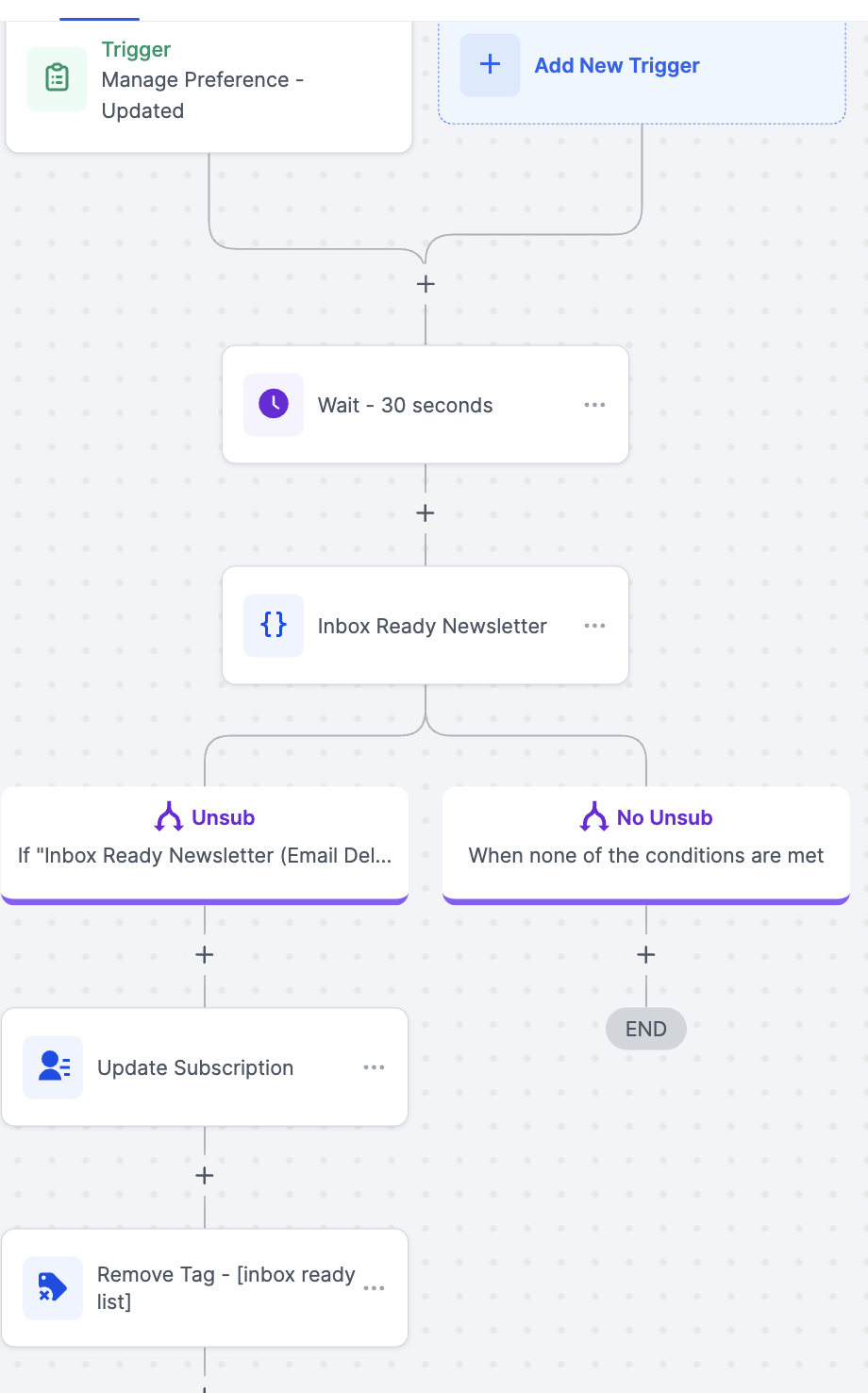
This is also something I've put together in a snapshot. If you'd like to know more then just reply back asking for additional information.
I realize that you may not be using GHL to send your emails, but in the coming weeks, I'll begin breaking down the nuances around deliverability, promotions, fighting the spam folder, what to do if you are in spam, etc.
If there is a topic you'd like for me to cover please let me know.
Catch you later!
-Matt
***
Let’s Work Together
If you're dealing with email deliverability issues, losing sales due to emails not reaching customers, or just want to improve your engagement, fill out this quick form. It takes less than 2 minutes, and I’ll get back to you with the best next steps.
➡️ Start Here: Get My Email Fix Started
Email me: [email protected]
Join my newsletter: https://inboxready.funneltechie.com
Book a Discovery Call: funneltechie.com/schedule
Let’s get your emails reaching the right people - because if they don’t see it, they can’t act on it.

.png)