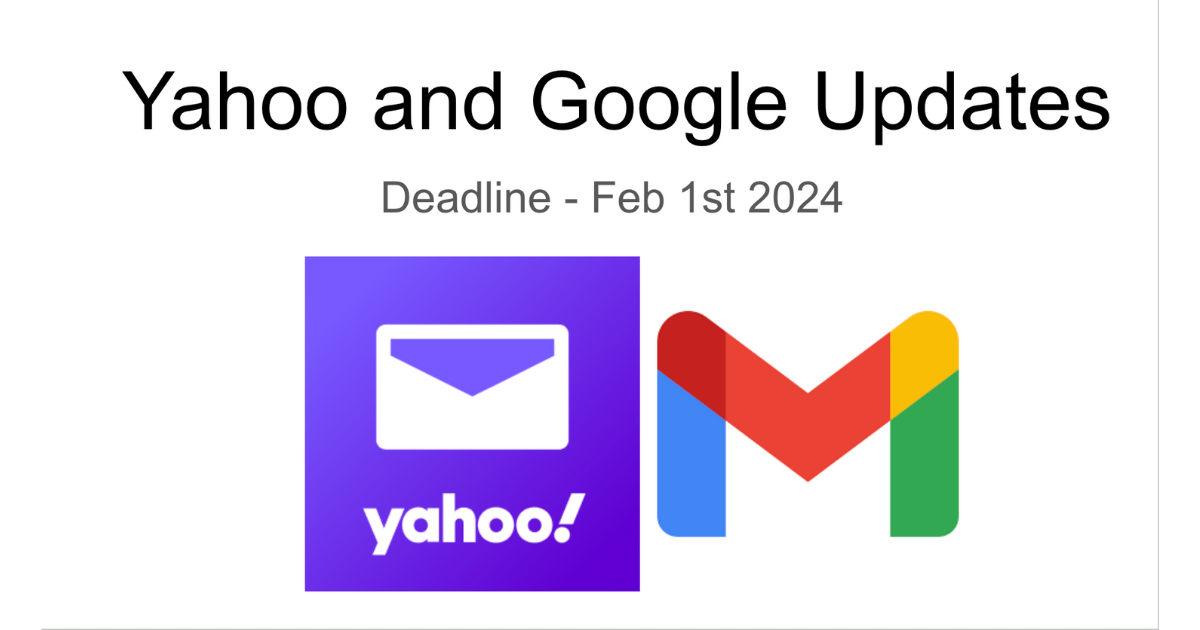
By now, I'm sure you are aware that there are some significant updates coming for bulk email senders.
The Yahoo and Google requirements were announced back in October and will be put in place on February 1st, 2024.
Even though they are totally different inbox providers, they both share the exact same requirements, which is actually a good thing. It makes things a bit simpler.
So let's go over what those are.
1.) Email Authentication
You'll need to make sure that you have an SPF or DKIM record in place for your sending domain.
If you're using an ESP like Mailgun, Sendgrid, or Postmark, then you're already covered. It's a required verification step.
However, if you're using Google Workspace or Office 365 for your business email, then you'll need to make sure that at least one of these records is in place. This is also needed to pass DMARC, which we will get into below.
2.) PTR Record (Reverse DNS) for Dedicated IP's
Are you sending north of 100,000 emails per month? If so then it's likely that you've already set up a dedicated IP for your email domain.
Most reputable ESPs have already established the reverse record for you, but it would be worthwhile to make sure it's in place.
How? You'll need to log into your ESP and locate the IP. Once you have this go to https://dns.google and paste the IP in the query box. As long as there's a name associated with it is all that's needed - It doesn't have to be aligned to your domain, but you'd get extra credit if it did. I've highlighted below an example:
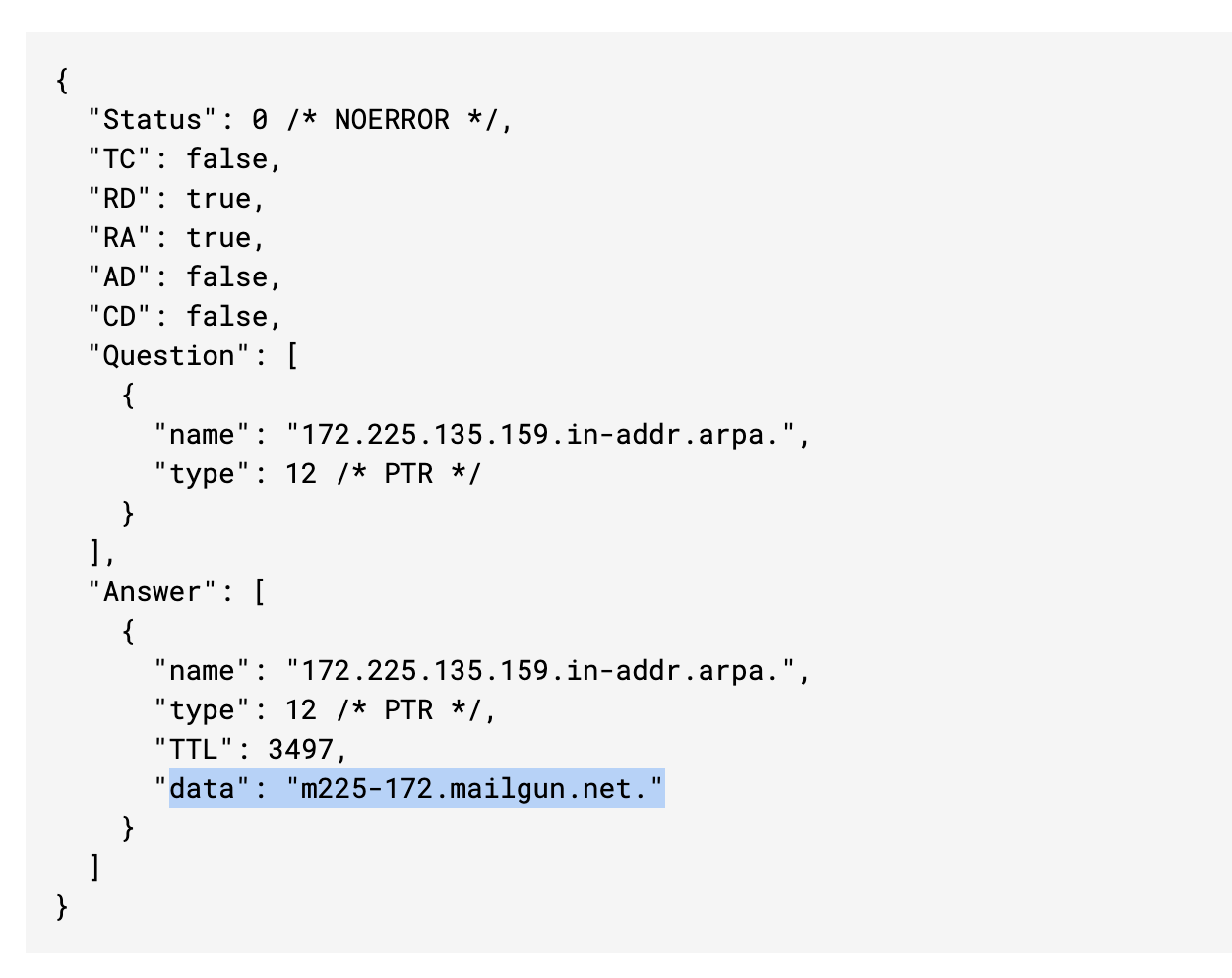
3.) Spam Complaint Rate
The rule here is to keep complaints below 0.1% and avoid ever reaching a 0.3% or higher. This you can keep an eye on with Google Postmaster Tools.
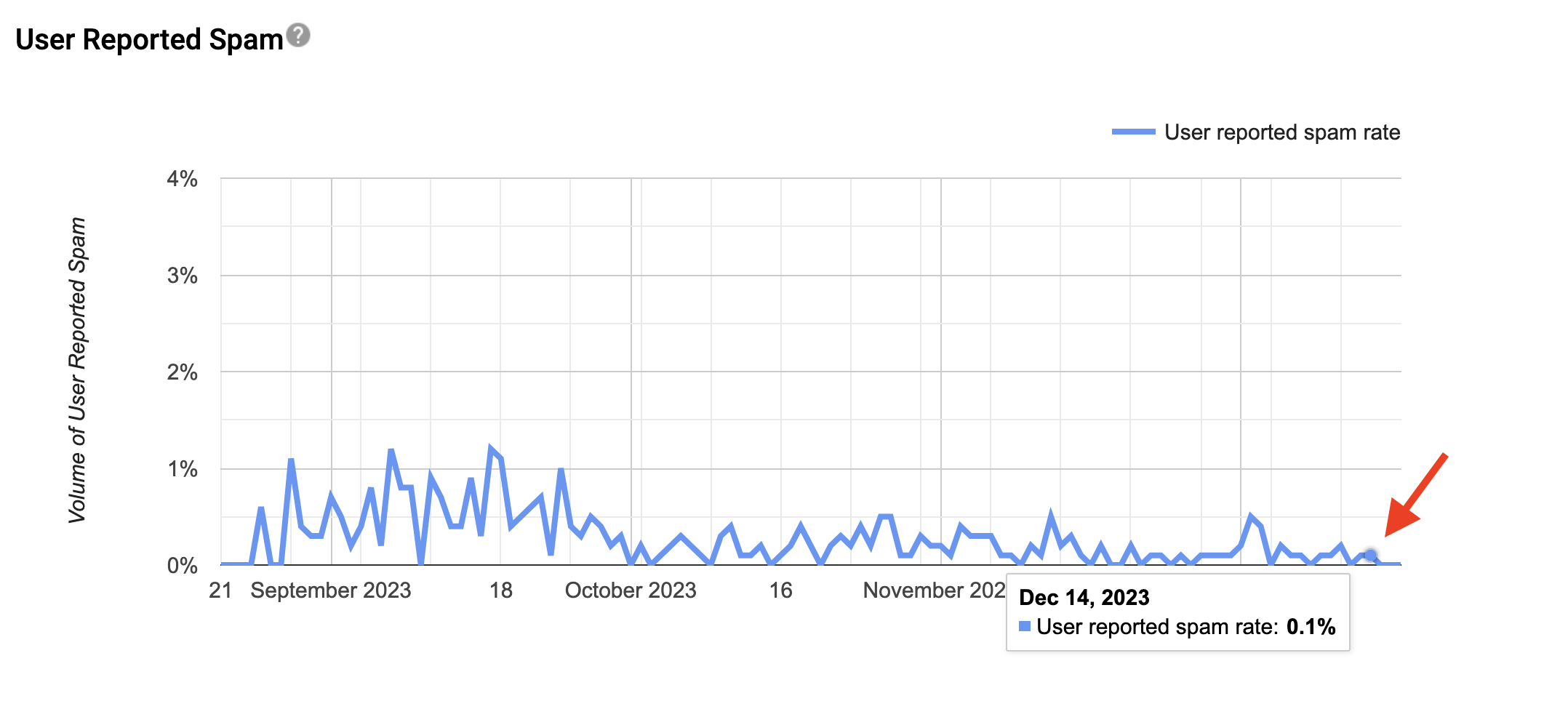
You cut down on your spam complaints by making it obvious and super easy for contacts to unsubscribe. Make it clear in your footer and don't ever try to hide it. The last thing you want is a confused contact - they'll just make it easy on themselves and mark you as spam.
Segmenting your list is another way to help cut down on complaints. Keeping your email communication aligned with what your audience expects is a great way to help control complaints.
4.) Don't Impersonate Gmail
I see this a lot, and I think it's just an easy first step for most folks to fall into a habit of.
It's easy to use GHL, Convertkit, Mailchimp, ActiveCampaign, etc with a personal gmail address to send emails, and It's been accepted because Google has had a relaxed dmarc policy, but come February they will be moving to a more restrictive policy which will cause all impersonated gmail sends to go to spam. Every, single, one.
So, ONLY send from your personal gmail address when you're in gmail. It's also fine if your email application is connected with gmail, but that's where this stops.
Impersonating would look like this:
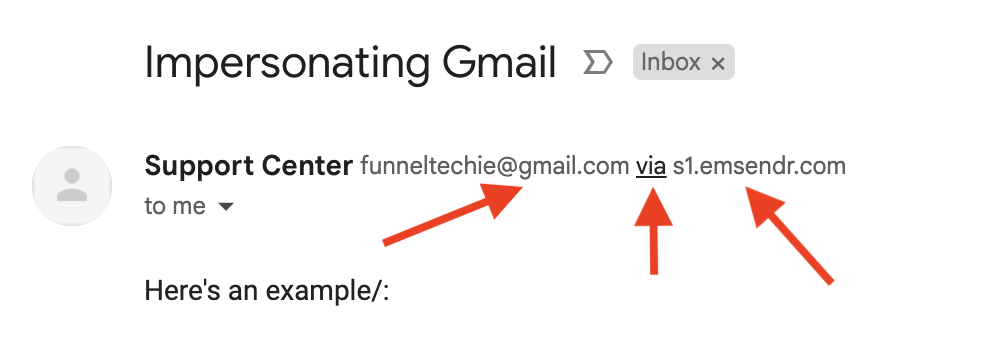
Sending from a gmail address via another domain is what I'm referring to. This is now a big no no!
5.) DMARC Must Be In Place
DMARC is a record that works along side of either your SPF or DKIM records. The purpose of it is tell remote email servers what to do if email was received from your domain that was unauthorized or tampered with.
All that is required is that there be a DMARC in place with a policy of at least "none".
Here's what you can do. Check with your DNS hosting provider to see if it already exists. I provide an example below:
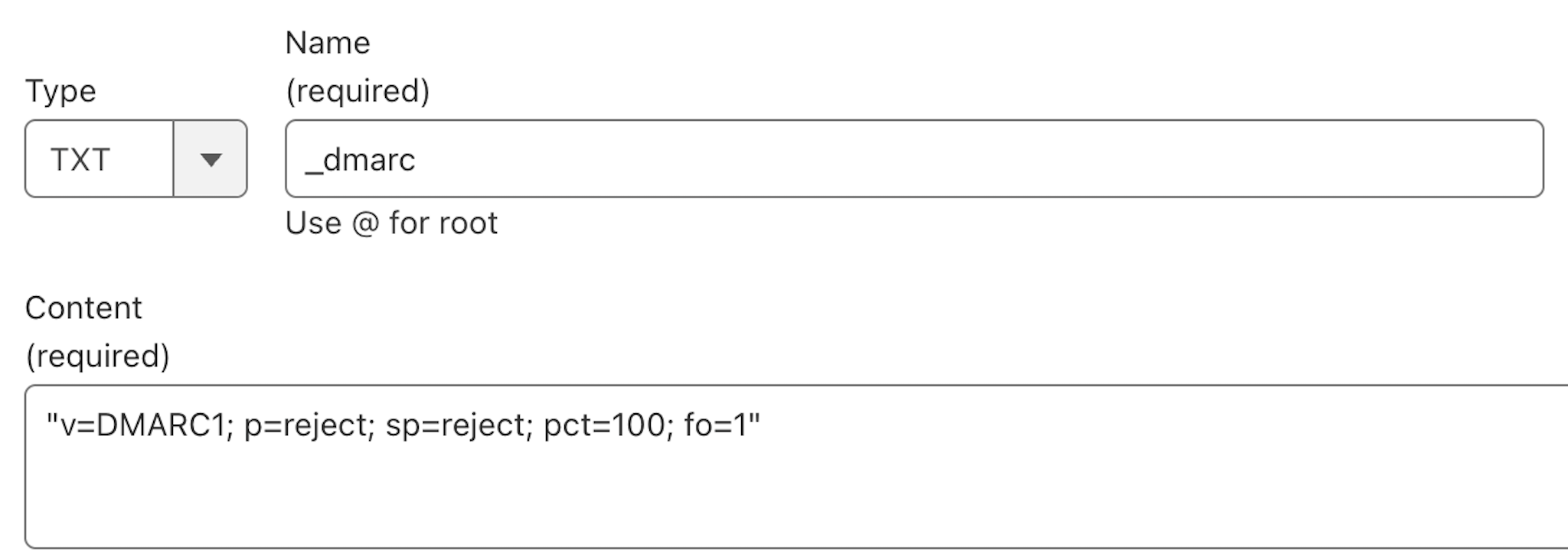
This record above is being established for a root domain and it always begins with "_dmarc". The "p=reject" is the policy. I've also added "sp=reject" to cover any sub-domains that don't already have a dmarc in place.
**NOTE: Don't use a reject policy unless you know what you're doing!
6.) The From:Header Must Be Aligned with the SPF or DKIM Domain
**Note: This is only for those sending more than 5,000 emails per day
Here is what NOT to do ❌:
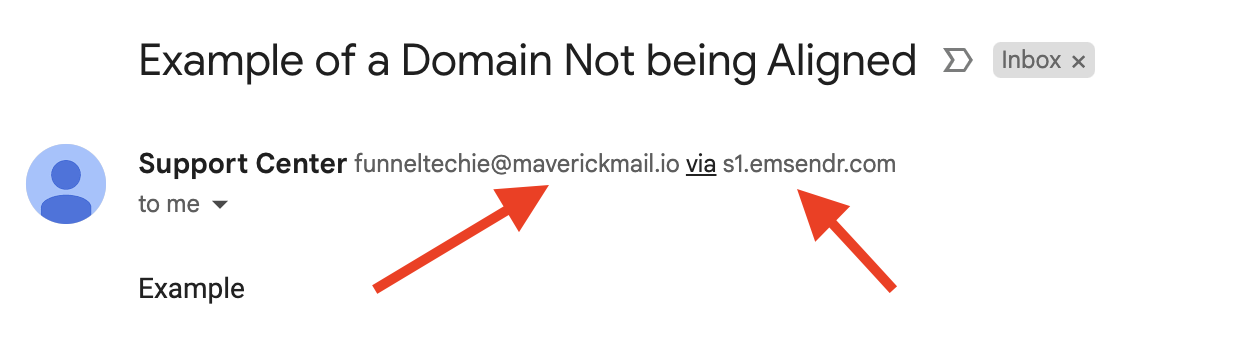
Here is what's ACCEPTED ✅:
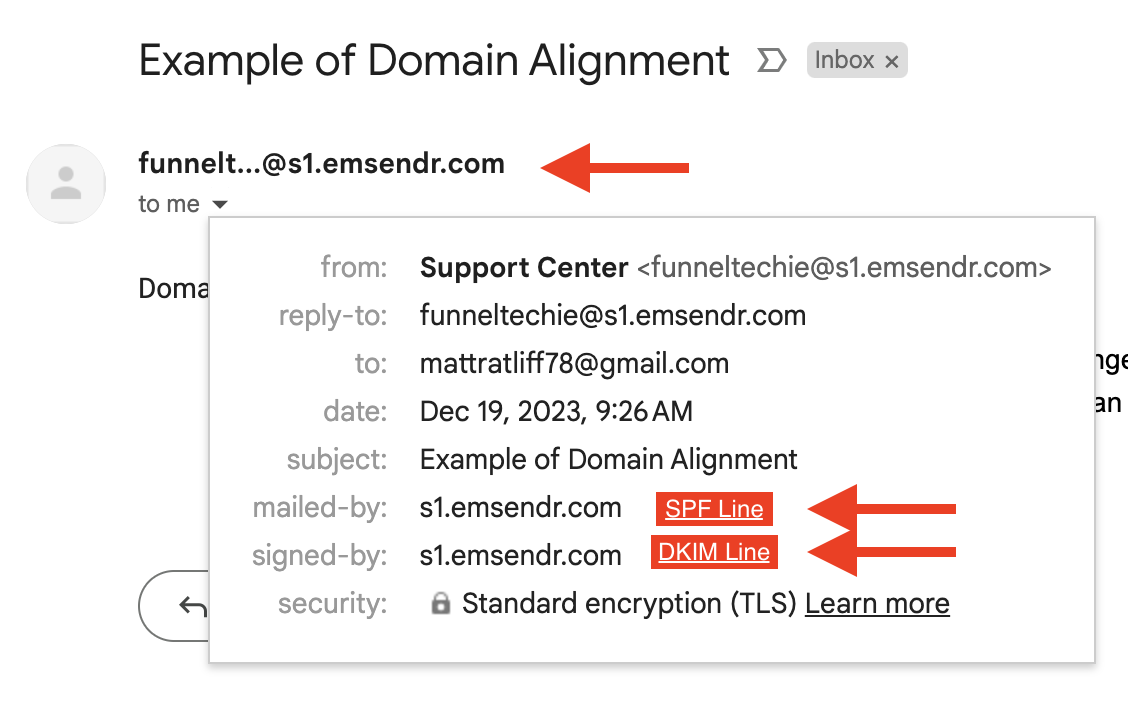
Everything matches and is properly aligned.
7.) One-Click Unsubscribe
This is the big one! No, I'm not talking about you manually building a 1-click unsubscribe in your footer. This will not make the cut!
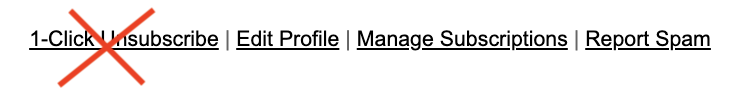
Instead your ESP will be responsible to get this implemented in the header of all of your outgoing emails.
Yahoo and Google are looking for this specifically:
List-Unsubscribe: <mailto:[email protected]?subject=unsubscribe>, <http://www.example.com/unsubscribe.html>
List-Unsubscribe-Post: List-Unsubscribe=One-Click
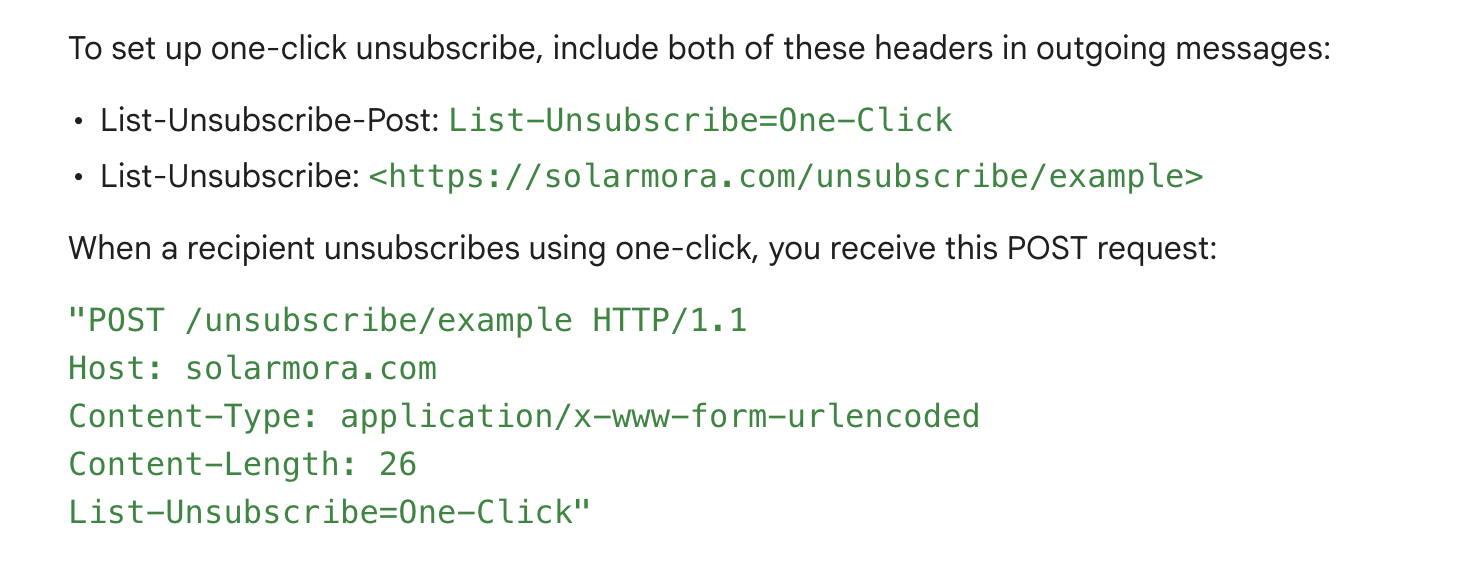
Postmark, Sendgrid, and Mailgun have all confirmed that they are in the process of getting this implemented. I'll update you once this additional function is in place.
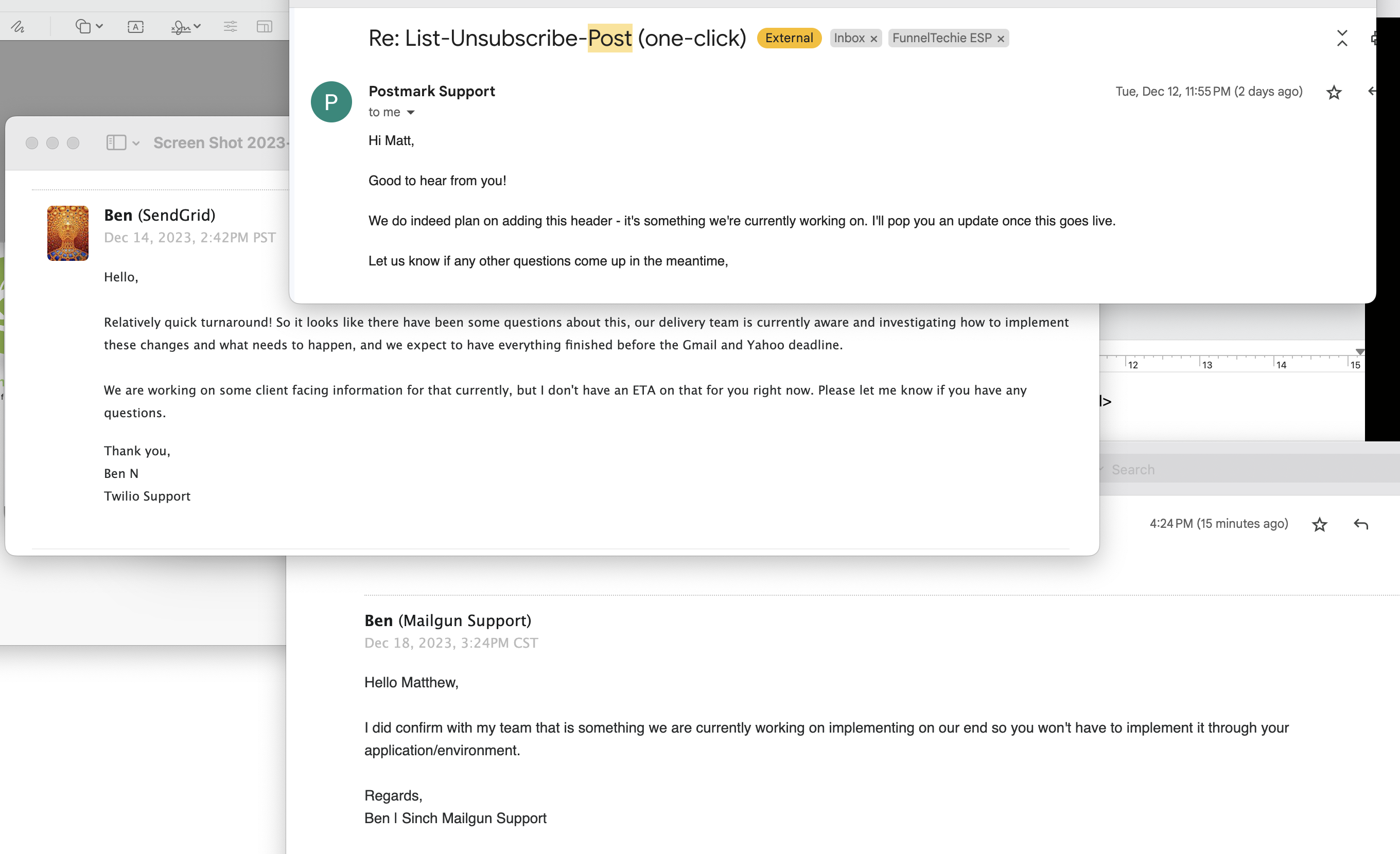
If you're still confused on anything or have further questions just reply back and I'll get to you ASAP.
***
Let’s Work Together
If you're dealing with email deliverability issues, losing sales due to emails not reaching customers, or just want to improve your engagement, fill out this quick form. It takes less than 2 minutes, and I’ll get back to you with the best next steps.
➡️ Start Here: Get My Email Fix Started
Email me: [email protected]
Join my newsletter: https://inboxready.funneltechie.com
Book a Discovery Call: funneltechie.com/schedule
Let’s get your emails reaching the right people - because if they don’t see it, they can’t act on it.
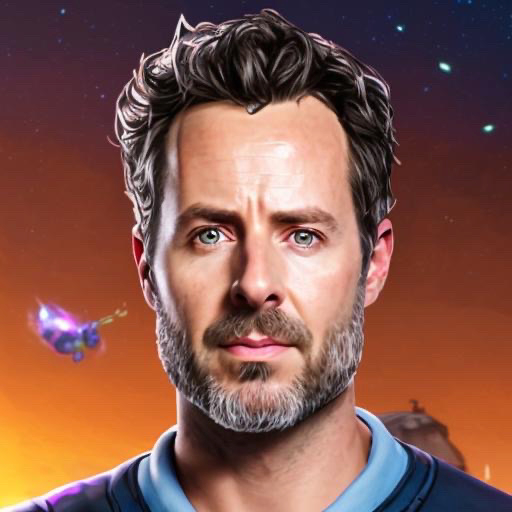

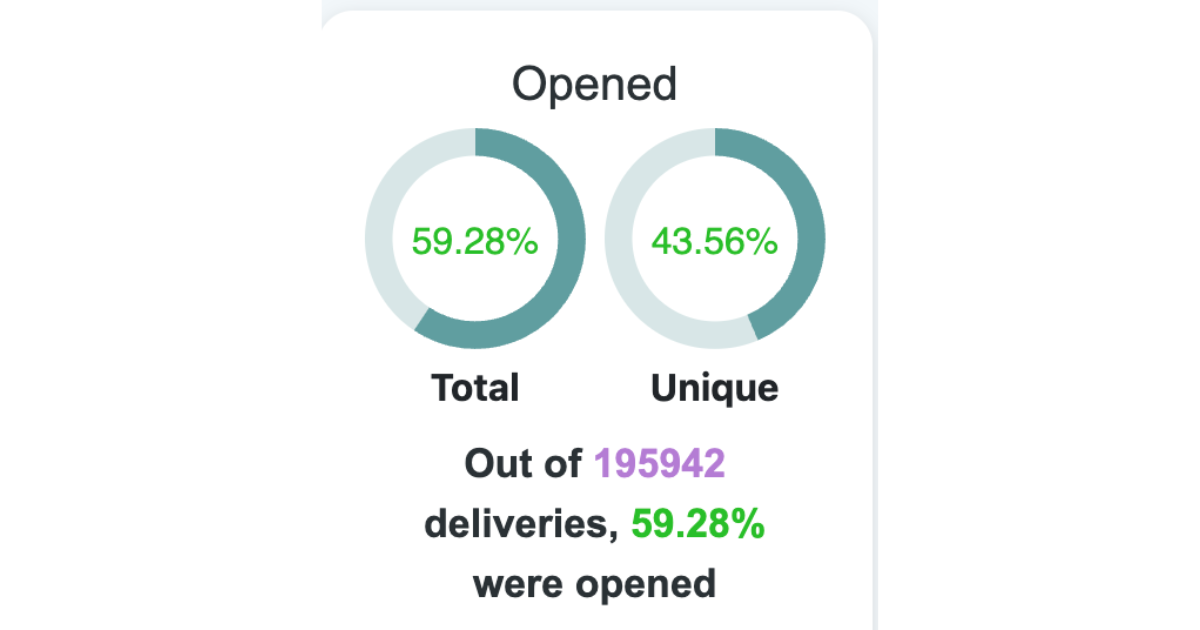
.png)